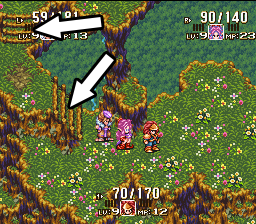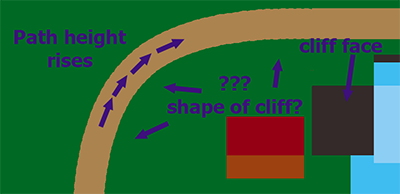Of course the real question is "After how many sprites that you've drawn for all the various animal states will you start feeling depressed?"
A large animal, like a cow or a sheep, can move in any of the four cardinal directions (up, down, left, right). It can move its tail or head. It can sit down for some time, then stand up again. This is not an enormous amount of frames to draw. But then, an animal may be pregnant. Or sick. Or both! Or a sheep can have its fur cut. Since there have to be some visual cues for those states, this means you have to modify or recolor your existing animation frames, then export them, then import them to your game assets...
There has to be a shorter way to deal with this. It makes me wonder: In some older Harvest Moon games, a cow could be pregnant or sick, but not both. Was it some gameplay design decision, or was it in order to avoid drawing another set of graphics where cows were both pregnant and sick? Anyway, let's summon our trusted friend, Sheepio, and see if we can "derive" some extra graphics from our basic ones.
 |
| Hey man. How you doin'. |
So we have Sheepio's basic animations: Standing, walking, moving, sitting, moving its head etc. in all four directions. In these animations Sheepio has its fur all grown. What we are going to do is grit our teeth and make another set of animations, modifying our original set, where Sheepio is pregnant. Since this will be our only other anination set, apart from the bigger belly, we can make its snout redder, as a more visible cue that this particular animal is pregnant.
The question now is, can we manipulate those two sets to introduce sheepio being sick or having its fur cut, either when pregnant or not? Once again, shaders come to our aid.